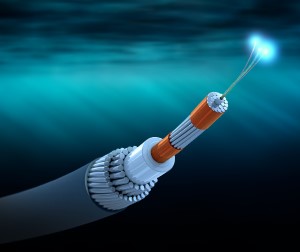Keppel is well-placed to provide compelling end-to-end solutions that can fast forward the energy transition and sustainable development. We contribute towards a low carbon future, providing solutions in renewables, clean energy, decarbonisation and environmental infrastructure.

Renewable energy
With growing global focus on energy security and climate change mitigation, we are pursuing opportunities in renewables to augment our range of competitive energy solutions.
As we progress towards our target of 7GW of renewable energy assets by 2030, we would not only pursue greenfield developments, but will also explore opportunities to acquire stakes in established renewable energy platforms, together with co-investors, to accelerate growth as we support our customers on their journeys to net zero.
Read more
Power generation & electricity
We provide competitive energy solutions and services across the natural gas value chain, which include trading gas, generating power and retailing electricity. We are increasingly harnessing renewables and clean energy to power a sustainable future.
In 2022, we commenced the Singapore’s first renewable energy electricity import from Lao PDR via a regional multilateral power trade.
We are also developing the 600MW Keppel Sakra Cogen Plant, which will be Singapore’s first hydrogen-ready and most advanced, high-efficiency combined cycle gas turbine power plant. As we gear up for the low-carbon economy, we are exploring green ammonia and green hydrogen solutions with international partners.
Read more
District cooling & heating
We are the first and largest district cooling systems developer and service provider in Singapore. At the district cooling and heating plant, water is chilled down or heated to the designed temperature and continuously supplied through a network of distribution pipes to the buildings within a district. Centrally chilled and hot water processing plants can effectively serve the air-conditioning and heating needs of dozens of office, industrial and residential buildings at a time, making them cost-effective and eco-friendly solutions for urban areas.
Read more
Waste-to-energy
We specialise in waste-to-energy (WTE) technology that converts non-recyclable waste materials into usable heat or electricity through the process of incineration. The recovery of energy from waste generates renewable energy and reduces reliance on landfills that produce methane. From individual processes to full-scale plants, our proven and patented WTE technologies have been successfully implemented in more than 100 facilities globally across Asia Pacific, Europe and the Middle East. Through our proven technologies, we help cities manage their waste sustainably.
Read more
Water and wastewater treatment
We provide a comprehensive suite of water solutions covering all phases of the water cycle including wastewater treatment, process and drinking water, desalination and water reuse. We are contributing to the water security of nations. Our newest project, Keppel Marina East Desalination Plant, is Singapore’s fourth desalination plant and is also the nation’s first-of-its-kind desalination plant that can treat both seawater and freshwater.
Read more